AlibabaCloud DevOps MCP Server
Enables AI assistants to interact with Alibaba Cloud Yunxiao platform for managing code repositories, work items, pipelines, packages, and application delivery. Supports project collaboration, code reviews, and automated deployment workflows.
README
<p align="center">English | <a href="README.zh-cn.md">中文</a><br></p>
alibabacloud-devops-mcp-server
AlibabaCloud Devops MCP Server provides AI assistants with the ability to interact with the Yunxiao platform, enabling them to read work item contents in projects, automatically write code after understanding requirements, and submit code merge requests. Enterprise development teams can use it to assist with code reviews, optimize task management, reduce repetitive operations, and thus focus on more important innovation and product delivery.
Features
alibabacloud-devops-mcp-server provides the following capabilities for AI assistants:
- Code Repository Management: Query code repositories and their branches, create branches
- File Operations: Create, update, delete, and retrieve code file content
- Code Review: Create and manage code review processes
- Project Management: Search projects, get project details
- Pipeline Management: Get pipeline details, get pipeline list, create a pipeline run instance, get the latest pipeline run instance, get pipeline run details, get pipeline run list, Query / Run a pipeline deployment task
- Package Management: Get package repository details list, Get artifacts details list, Get single artifact details
- Application Delivery: Create and manage deployment orders, applications, orchestrations, variable groups, templates, tags, global variables, and deployment resources
Tools
alibabacloud-devops-mcp-server integrates various tools, including:
Organization Management
get_current_organization_Info: Get current user's organization informationget_user_organizations: Get the list of organizations the current user has joinedget_organization_role: Get information about an organization roleget_organization_departments: Get the list of departments in an organizationget_organization_department_info: Get information about a department in an organizationget_organization_department_ancestors: Get the ancestors of a department in an organizationget_organization_members: Get the list of members in an organizationget_organization_member_info: Get information about a member in an organizationget_organization_member_info_by_user_id: Get information about a member in an organization by user IDsearch_organization_members: Search for organization memberslist_organization_roles: List organization rolesget_organization_role: Get information about an organization role
Code Management Tools
create_branch: Create a branchdelete_branch: Delete a branchget_branch: Get branch informationlist_branches: Get branch listcreate_file: Create a filedelete_file: Delete a fileget_file_blobs: Get file contentlist_files: Query file treeupdate_file: Update file contentcreate_change_request: Create a merge requestcreate_change_request_comment: Create a comment on a merge requestget_change_request: Query merge requestlist_change_request_patch_sets: Query merge request version listlist_change_request: Query merge request listlist_change_request_comments: Query merge request comment listget_compare: Compare codeget_repository: Get repository detailslist_repositories: Get repository list
Project Management Tools
get_project: Get project detailssearch_projects: Search projectsget_sprint: Get sprint detailslist_sprints: List sprints in a projectget_work_item: Get work item detailssearch_workitems: Search work itemsget_work_item_types: get work item typescreate_work_item: create work itemlist_all_work_item_types: List all work item types in an organizationlist_work_item_types: List work item types in a project spaceget_work_item_type: Get details of a specific work item typelist_work_item_relation_work_item_types: List work item types that can be related to a specific work itemget_work_item_type_field_config: Get field configuration for a specific work item typeget_work_item_workflow: Get workflow information for a specific work item typelist_work_item_comments: List comments for a specific work itemcreate_work_item_comment: Create a comment for a specific work itemlist_current_user_effort_records: [Project Management] 获取用户的实际工时明细,结束时间和开始时间的间隔不能大于6个月list_effort_records: [Project Management] 获取实际工时明细create_effort_record: [Project Management] 登记实际工时list_estimated_efforts: [Project Management] 获取预计工时明细create_estimated_effort: [Project Management] 登记预计工时update_effort_record: [Project Management] 更新登记实际工时update_estimated_effort: [Project Management] 更新登记预计工时
Pipeline Management Tools
get_pipeline: Get pipeline detailslist_pipelines: Get pipeline listsmart_list_pipelines: Smart pipeline search with natural language time referencescreate_pipeline_run: Create a pipeline run instanceget_latest_pipeline_run: Get the latest pipeline run instanceget_pipeline_run: Get pipeline run detailslist_pipeline_runs: Get pipeline run listlist_pipeline_jobs_by_category: Get pipeline execution tasks by categorylist_pipeline_job_historys: Get the execution history of a pipeline taskexecute_pipeline_job_run: Manually run a pipeline taskget_pipeline_job_run_log: Get the execution logs of a pipeline joblist_service_connections: List service connections in organizationcreate_pipeline_from_description: Automatically generates YAML configuration and creates pipelineupdate_pipeline: Update an existing pipeline in Yunxiao by pipelineId. Use this to update pipeline YAML, stages, jobs, etc.
Resource Member Management Tools
create_resource_member: Create a resource memberdelete_resource_member: Delete a resource memberlist_resource_members: Get a list of resource membersupdate_resource_member: Update a resource memberupdate_resource_owner: Transfer resource owner
Tag Management Tools
create_tag: Create a tagcreate_tag_group: Create a tag grouplist_tag_groups: Get a list of tag groupsdelete_tag_group: Delete a tag groupupdate_tag_group: Update a tag groupget_tag_group: Get a tag groupdelete_tag: Delete a tagupdate_tag: Update a tag
VM Deploy Order Management Tools
stop_vm_deploy_order: Stop VM deploy orderskip_vm_deploy_machine: Skip VM deploy machineretry_vm_deploy_machine: Retry VM deploy machineresume_vm_deploy_order: Resume VM deploy orderget_vm_deploy_order: Get VM deploy order detailsget_vm_deploy_machine_log: Get VM deploy machine log
Packages Management Tools
list_package_repositories: Get package repositories details listlist_artifacts: Get artifacts details listget_artifact: Get single artifact details
Application Delivery Tools
create_change_order: [application delivery] 创建部署单list_change_order_versions: [application delivery] 查看部署单版本列表get_change_order: [application delivery] 读取部署单使用的物料和工单状态list_change_order_job_logs: [application delivery] 查询环境部署单日志find_task_operation_log: [application delivery] 查询部署任务执行日志,其中通常包含下游部署引擎的调度细节信息execute_job_action: [application delivery] 操作环境部署单list_change_orders_by_origin: [application delivery] 根据创建来源查询部署单list_applications: [application delivery] List applications in an organization with paginationget_application: [application delivery] Get application details by namecreate_application: [application delivery] Create a new applicationupdate_application: [application delivery] Update an existing applicationget_latest_orchestration: [application delivery] Get the latest orchestration for an environmentlist_app_orchestration: [application delivery] List application orchestrationscreate_app_orchestration: [application delivery] Create an application orchestrationdelete_app_orchestration: [application delivery] Delete an application orchestrationget_app_orchestration: [application delivery] Get an application orchestrationupdate_app_orchestration: [application delivery] Update an application orchestrationget_env_variable_groups: [application delivery] Get variable groups for an environmentcreate_variable_group: [application delivery] Create a variable groupdelete_variable_group: [application delivery] Delete a variable groupget_variable_group: [application delivery] Get a variable groupupdate_variable_group: [application delivery] Update a variable groupget_app_variable_groups: [application delivery] Get variable groups for an applicationget_app_variable_groups_revision: [application delivery] Get the revision of variable groups for an applicationsearch_app_templates: [application delivery] Search application templatescreate_app_tag: [application delivery] Create an application tagupdate_app_tag: [application delivery] Update an application tagsearch_app_tags: [application delivery] Search application tagsupdate_app_tag_bind: [application delivery] Update application tag bindingscreate_global_var: [application delivery] Create a global variable groupget_global_var: [application delivery] Get a global variable groupupdate_global_var: [application delivery] Update a global variable grouplist_global_vars: [application delivery] List global variable groupsget_machine_deploy_log: [application delivery] Get machine deployment logadd_host_list_to_host_group: [application delivery] Add host list to host groupadd_host_list_to_deploy_group: [application delivery] Add host list to deploy group
Usage
Prerequisites
-
node version >= 18.0.0
-
AlibabaCloud Devops Personal Access Token, click here to obtain. Grant read and write permissions to all APIs under organization management, project collaboration, code management, pipeline management, artifact repository management, application delivery and testing management.
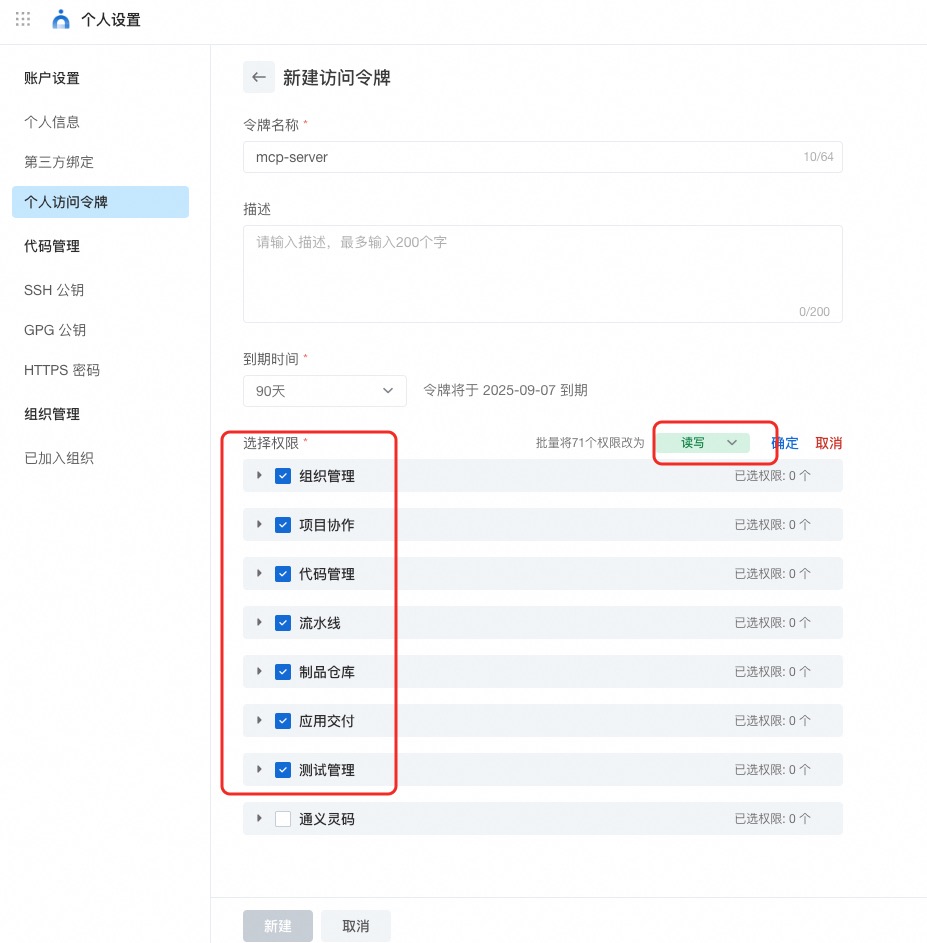
Installing via Smithery
To install AlibabaCloud DevOps Server for Claude Desktop automatically via Smithery:
npx -y @smithery/cli install @aliyun/alibabacloud-devops-mcp-server --client claude
Install Yunxiao MCP server via MCP marketplace
The MCP market built into Lingma (AlibabaCloud Tongyi Lingma) has already provided the AlibabaCloud Devops MCP service. To install it, simply enter the MCP market in Lingma and search for "Yunxiao DevOps", then click install.
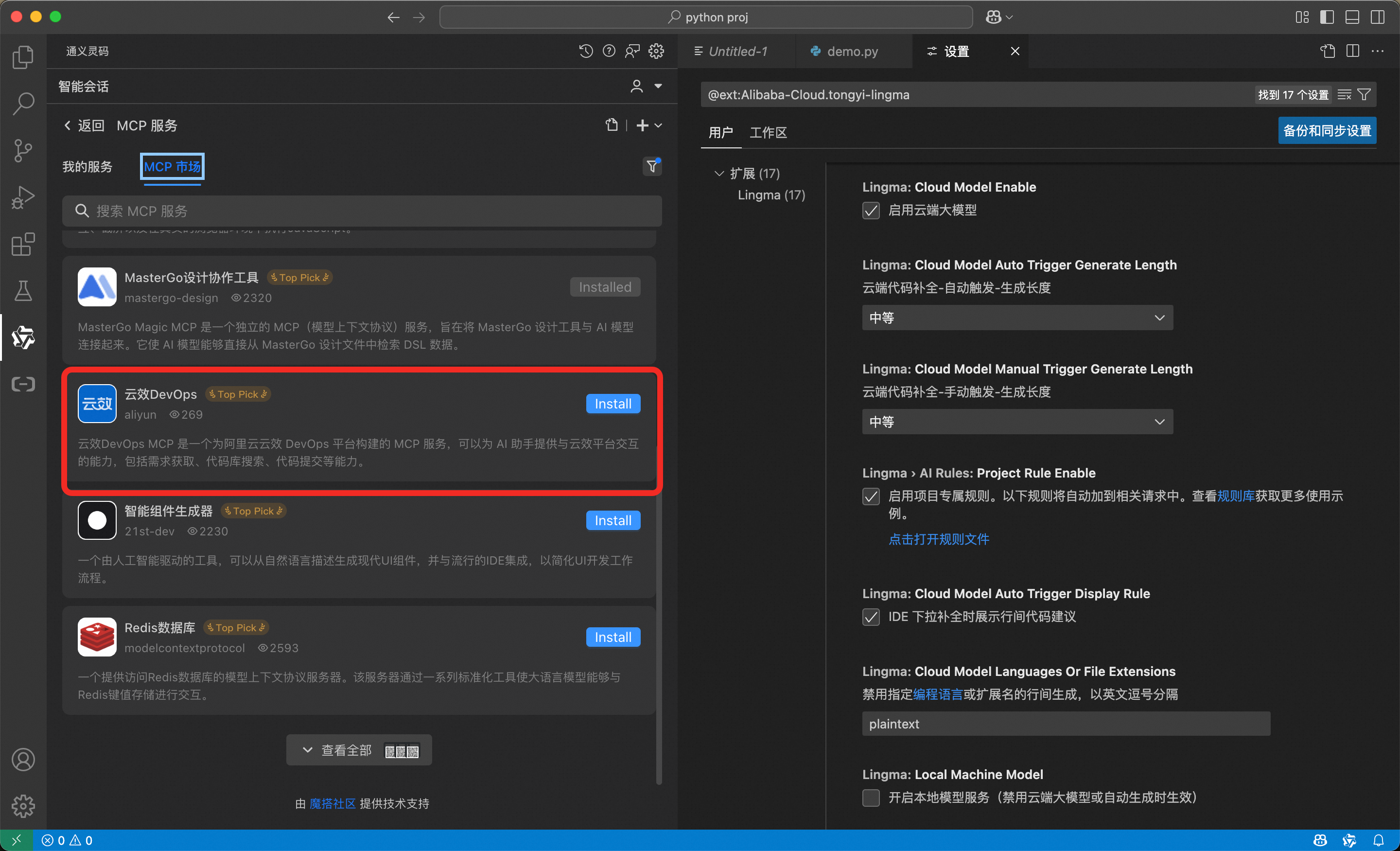
Run MCP Server via NPX/Cursor/Claude code etc.
{
"mcpServers": {
"yunxiao": {
"command": "npx",
"args": [
"-y",
"alibabacloud-devops-mcp-server"
],
"env": {
"YUNXIAO_ACCESS_TOKEN": "<YOUR_TOKEN>"
}
}
}
}
Run MCP Server via Docker Container
Option 1: Use Official Image (Recommended)
You can use the official Docker image without building it yourself:
# Pull the official image
docker pull build-steps-public-registry.cn-beijing.cr.aliyuncs.com/build-steps/alibabacloud-devops-mcp-server:v0.2.0
Then use the official image name in your docker run commands instead of alibabacloud/alibabacloud-devops-mcp-server.
Option 2: Build Your Own Image
If you prefer to build the image yourself:
docker build -t alibabacloud/alibabacloud-devops-mcp-server .
2. Run the Container
The MCP server supports three modes: stdio mode (default), SSE mode, and HTTP mode (Streamable HTTP).
Stdio Mode (for MCP clients)
Run the container directly (using official image):
docker run -i --rm \
-e YUNXIAO_ACCESS_TOKEN="your_token_here" \
build-steps-public-registry.cn-beijing.cr.aliyuncs.com/build-steps/alibabacloud-devops-mcp-server:v0.2.0
Or use an environment file:
# Create .env file with: YUNXIAO_ACCESS_TOKEN=your_token_here
docker run -i --rm \
--env-file .env \
build-steps-public-registry.cn-beijing.cr.aliyuncs.com/build-steps/alibabacloud-devops-mcp-server:v0.2.0
Note: If you built your own image, replace the image name with
alibabacloud/alibabacloud-devops-mcp-server.
SSE Mode (for HTTP access)
Run the container in background (using official image):
docker run -d --name yunxiao-mcp \
-p 3000:3000 \
-e YUNXIAO_ACCESS_TOKEN="your_token_here" \
-e PORT=3000 \
-e MCP_TRANSPORT=sse \
build-steps-public-registry.cn-beijing.cr.aliyuncs.com/build-steps/alibabacloud-devops-mcp-server:v0.2.0 \
node dist/index.js --sse
Note: If you built your own image, replace the image name with
alibabacloud/alibabacloud-devops-mcp-server.
The server will be available at:
- SSE endpoint:
http://localhost:3000/sse - Messages endpoint:
http://localhost:3000/messages?sessionId=<session-id>
HTTP Mode (Streamable HTTP for smithery.ai)
Run the container in background (using official image):
docker run -d --name yunxiao-mcp \
-p 3000:3000 \
-e YUNXIAO_ACCESS_TOKEN="your_token_here" \
-e PORT=3000 \
-e MCP_TRANSPORT=http \
build-steps-public-registry.cn-beijing.cr.aliyuncs.com/build-steps/alibabacloud-devops-mcp-server:v0.2.0 \
node dist/index.js --http
Or use npm script:
npm run start:http
Note: If you built your own image, replace the image name with
alibabacloud/alibabacloud-devops-mcp-server.
The server will be available at:
- MCP endpoint:
http://localhost:3000/mcp
This mode is compatible with smithery.ai platform deployment requirements.
View logs:
docker logs -f yunxiao-mcp
Stop the container:
docker stop yunxiao-mcp
3. Configure MCP Client (for stdio mode)
If you're using a MCP client (like Claude Desktop, Cursor, etc.), configure it to use Docker:
{
"mcpServers": {
"yunxiao": {
"command": "docker",
"args": [
"run",
"-i",
"--rm",
"-e",
"YUNXIAO_ACCESS_TOKEN",
"build-steps-public-registry.cn-beijing.cr.aliyuncs.com/build-steps/alibabacloud-devops-mcp-server:v0.2.0"
],
"env": {
"YUNXIAO_ACCESS_TOKEN": "<YOUR_TOKEN>"
}
}
}
}
Note: If you built your own image, replace the image name with
alibabacloud/alibabacloud-devops-mcp-server.
Run MCP Server via Docker Compose
- Environment Setup
cd alibabacloud-devops-mcp-server
cp .env.example
- Running the Services:
docker compose up -d
- Configure MCP Server
{
"mcpServers": {
"yunxiao": {
"url":"http://localhost:3000/sse"
}
}
}
HTTP/SSE Mode with Custom Tokens
When running in HTTP or SSE mode, each user can use their own token by passing it as a query parameter or request header:
- Via query parameter:
# For SSE mode
http://localhost:3000/sse?yunxiao_access_token=USER_SPECIFIC_TOKEN
# For HTTP mode
http://localhost:3000/mcp?yunxiao_access_token=USER_SPECIFIC_TOKEN
- Via request header:
x-yunxiao-token: USER_SPECIFIC_TOKEN
This allows multiple users to share the same service while using their own individual tokens for authentication.
Toolsets
The server now supports toolsets, allowing you to enable only the tools you need. This can reduce the number of tools presented to the AI assistant and improve performance.
Available toolsets:
base: Base tools that are always loaded (get_current_user, get_current_organization_info, get_user_organizations)code-management: Code repository management tools (includes commit management tools)organization-management: Organization management tools (excluding base tools)project-management: Project management tools (includes effort management tools)pipeline-management: Pipeline management tools (includes service connections, resource member, and VM deploy order tools)packages-management: Package repository management toolsapplication-delivery: Application delivery tools
To use toolsets, you can specify them via command line arguments or environment variables:
- Via command line argument:
npx -y alibabacloud-devops-mcp-server --toolsets=code-management,project-management
- Via environment variable:
DEVOPS_TOOLSETS=code-management,project-management npx -y alibabacloud-devops-mcp-server
If no toolsets are specified, all tools will be enabled by default.
Contact Us
Contact Us
If you have any questions, please join the Alibaba Cloud Devops discussion group (134400004101) for discussion.

Related Links
推荐服务器
Baidu Map
百度地图核心API现已全面兼容MCP协议,是国内首家兼容MCP协议的地图服务商。
Playwright MCP Server
一个模型上下文协议服务器,它使大型语言模型能够通过结构化的可访问性快照与网页进行交互,而无需视觉模型或屏幕截图。
Magic Component Platform (MCP)
一个由人工智能驱动的工具,可以从自然语言描述生成现代化的用户界面组件,并与流行的集成开发环境(IDE)集成,从而简化用户界面开发流程。
Audiense Insights MCP Server
通过模型上下文协议启用与 Audiense Insights 账户的交互,从而促进营销洞察和受众数据的提取和分析,包括人口统计信息、行为和影响者互动。
VeyraX
一个单一的 MCP 工具,连接你所有喜爱的工具:Gmail、日历以及其他 40 多个工具。
graphlit-mcp-server
模型上下文协议 (MCP) 服务器实现了 MCP 客户端与 Graphlit 服务之间的集成。 除了网络爬取之外,还可以将任何内容(从 Slack 到 Gmail 再到播客订阅源)导入到 Graphlit 项目中,然后从 MCP 客户端检索相关内容。
Kagi MCP Server
一个 MCP 服务器,集成了 Kagi 搜索功能和 Claude AI,使 Claude 能够在回答需要最新信息的问题时执行实时网络搜索。
e2b-mcp-server
使用 MCP 通过 e2b 运行代码。
Neon MCP Server
用于与 Neon 管理 API 和数据库交互的 MCP 服务器
Exa MCP Server
模型上下文协议(MCP)服务器允许像 Claude 这样的 AI 助手使用 Exa AI 搜索 API 进行网络搜索。这种设置允许 AI 模型以安全和受控的方式获取实时的网络信息。