MCP Atlassian Server
A Model Context Protocol server that connects AI assistants like Cline to Atlassian Jira and Confluence, enabling them to query data and perform actions through a standardized interface.
README
MCP Atlassian Server (by phuc-nt)
<p align="center"> <img src="assets/atlassian_logo_icon.png" alt="Atlassian Logo" width="120" /> </p>
Introduction
MCP Atlassian Server (by phuc-nt) is a Model Context Protocol (MCP) server that connects AI agents like Cline, Claude Desktop, or Cursor to Atlassian Jira and Confluence, enabling them to query data and perform actions through a standardized interface.
Note: This server is primarily designed and optimized for use with Cline, though it follows the MCP standard and can work with other MCP-compatible clients.
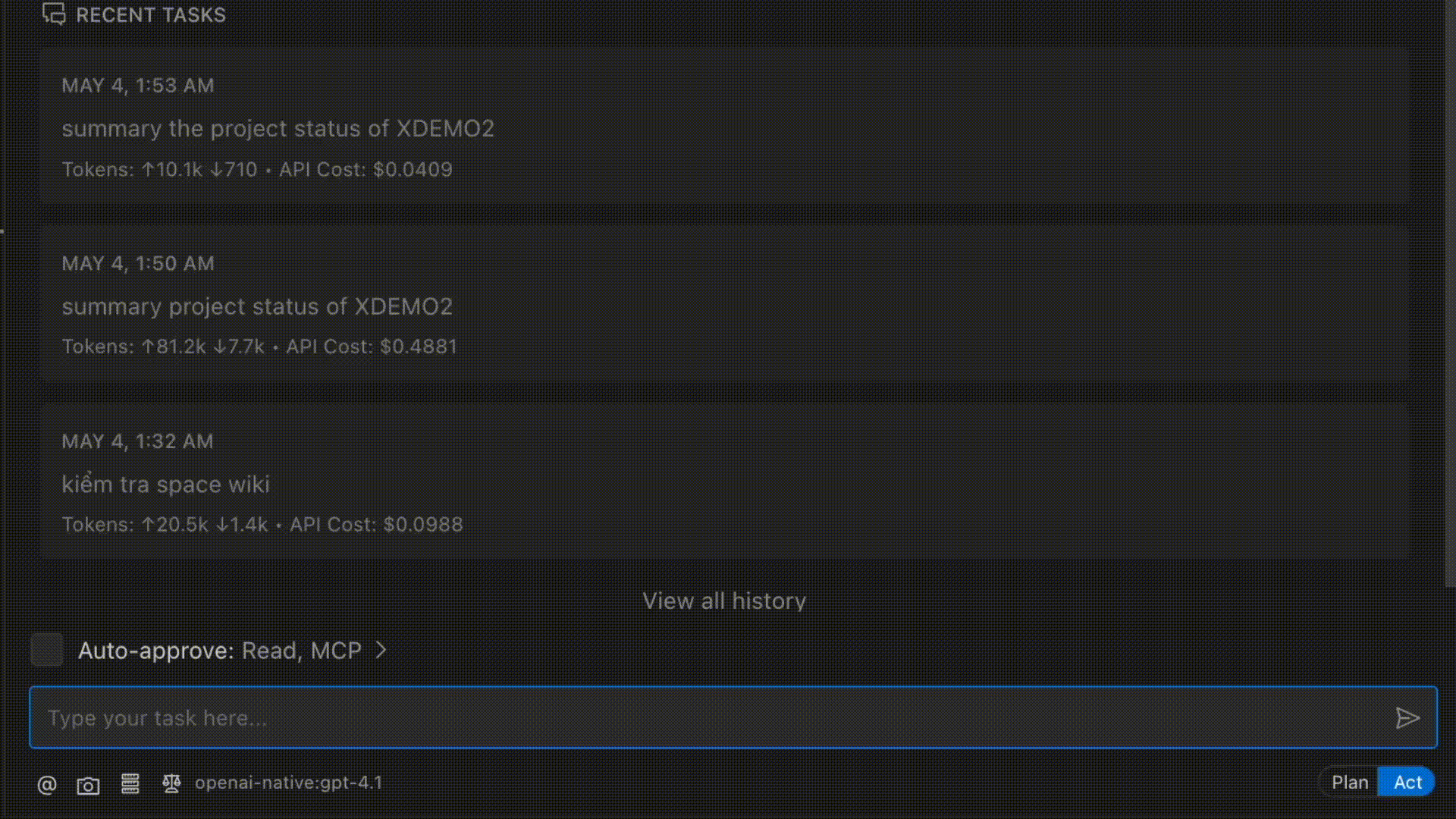
- Key Features:
- Connect AI agents to Atlassian Jira and Confluence
- Support both Resources (read-only) and Tools (actions/mutations)
- Easy integration with Cline through MCP Marketplace
- Local-first design for personal development environments
- Optimized integration with Cline AI assistant
The Why Behind This Project
As a developer working daily with Jira and Confluence, I found myself spending significant time navigating these tools. While they're powerful, I longed for a simpler way to interact with them without constantly context-switching during deep work.
The emergence of AI Agents and the Model Context Protocol (MCP) presented the perfect opportunity. I immediately saw the potential to connect Jira and Confluence (with plans for Slack, GitHub, Calendar, and more) to my AI workflows.
This project began as a learning journey into MCP and AI Agents, but I hope it evolves into something truly useful for individuals and organizations who interact with Atlassian tools daily.
System Architecture
graph TD
AI[Cline AI Assistant] <--> MCP[MCP Atlassian Server]
MCP <--> JiraAPI[Jira API]
MCP <--> ConfAPI[Confluence API]
subgraph "MCP Server"
Resources[Resources - Read Only]
Tools[Tools - Actions]
end
Resources --> JiraRes[Jira Resources<br/>issues, projects, users]
Resources --> ConfRes[Confluence Resources<br/>spaces, pages]
Tools --> JiraTools[Jira Tools<br/>create, update, transition]
Tools --> ConfTools[Confluence Tools<br/>create page, comment]
Installation & Setup
For detailed installation and setup instructions, please refer to our installation guide for AI assistants. This guide is specially formatted for AI/LLM assistants like Cline to read and automatically set up the MCP Atlassian Server.
Note for Cline users: The installation guide (llms-install.md) is optimized for Cline AI to understand and execute. You can simply ask Cline to "Install MCP Atlassian Server (by phuc-nt)" and it will be able to parse the instructions and help you set up everything step-by-step.
The guide includes:
- Prerequisites and system requirements
- Step-by-step setup for Node.js environments
- Configuring Cline AI assistant to connect with Atlassian
- Getting and setting up Atlassian API tokens
- Security recommendations and best practices
Installing via Smithery
To install Atlassian Integration Server for Claude Desktop automatically via Smithery:
npx -y @smithery/cli install @phuc-nt/mcp-atlassian-server --client claude
Feature Overview
For detailed documentation of all Resources and Tools, see Resources & Tools Reference
| Type | Group | Feature | Description | Status |
|---|---|---|---|---|
| Resource | Jira | View issues, projects, users, comments, roles | Query Jira data (JQL, details, lists) | ✔ |
| Resource | Jira | Filters, Boards, Dashboards, Sprints | Advanced management for developers | 🚧 |
| Resource | Confluence | View spaces, pages, child pages, comments | Query Confluence data | ✔ |
| Resource | Confluence | Labels, Attachments, Content Versions | Advanced document management | 🚧 |
| Resource | Other | Smart caching, advanced JQL/CQL, templates | Performance, experience, UI integration | 🚧 |
| Tool | Jira | Create, update, transition issues | Direct actions on Jira | ✔ |
| Tool | Confluence | Create pages, update pages (title, content, version, labels), manage labels, add comments | Direct actions on Confluence (create, update, add/remove labels, comment) | ✔ |
| Tool | Other | Prompts, Sampling, Personalization | AI optimization, personalization, advanced flows | 🚧 |
Request Flow
sequenceDiagram
participant User
participant Cline as Cline AI
participant MCP as MCP Server
participant Atlassian as Atlassian API
User->>Cline: "Find all my assigned issues"
Cline->>MCP: Request jira://issues
MCP->>Atlassian: API Request with Auth
Atlassian->>MCP: JSON Response
MCP->>Cline: Formatted MCP Resource
Cline->>User: "I found these issues..."
User->>Cline: "Create new issue about login bug"
Cline->>MCP: Call createIssue Tool
MCP->>Atlassian: POST /rest/api/3/issue
Atlassian->>MCP: Created Issue Data
MCP->>Cline: Success Response
Cline->>User: "Created issue DEMO-123"
Example Use Cases
Try asking Cline these queries after installation:
-
Create and Manage Tasks
- "Create a new issue in project DEMO about login errors"
- "Find all issues assigned to me in the current sprint"
- "Transition issue DEMO-43 to Done status"
-
Project Information Summary
- "Summarize all issues in project DEMO"
- "Who is assigned issues in project DEMO?"
- "List unassigned issues in the current sprint"
-
Documentation with Confluence
- "Create a Confluence page titled 'Meeting Notes'"
- "Update the Confluence page 'API Documentation' with new examples and labels"
- "Add the label 'documentation' to the page about architecture"
- "Remove the label 'draft' from the page 'Meeting Notes'"
- "Add a comment to the Confluence page about API Documentation"
-
Analysis and Reporting
- "Compare the number of completed issues between the current and previous sprint"
- "Who has the most issues in 'To Do' status?"
These queries work best within the Cline environment, which has been thoroughly tested with this MCP server.
Usage Notes
-
Simple JQL: When searching for issues, use simple JQL without spaces or special characters (e.g.,
project=DEMOinstead ofproject = DEMO AND key = DEMO-43). -
Create Confluence Page: When creating a Confluence page, use simple HTML content and do not specify parentId to avoid errors.
-
Update Confluence Page: When updating a page, always include the current version number to avoid conflicts. You can also update labels (add/remove) and must use valid storage format for content.
-
Create Issue: When creating new issues, only provide the minimum required fields (projectKey, summary) for best success.
-
Access Rights: Ensure the configured Atlassian account has access to the projects and spaces you want to interact with.
Security Note
- Your API token inherits all permissions of the user that created it
- Never share your token with a non-trusted party
- Be cautious when asking LLMs to analyze config files containing your token
- See detailed security guidelines in llms-install.md
Contribute & Support
- Contribute by opening Pull Requests or Issues on GitHub.
- Join the MCP/Cline community for additional support.
MCP Atlassian Server (by phuc-nt) is ready for one-click installation from Cline Marketplace!
See detailed instructions in llms-install.md
While the server uses the open MCP standard, it is primarily designed and tested for Cline users.
推荐服务器
Baidu Map
百度地图核心API现已全面兼容MCP协议,是国内首家兼容MCP协议的地图服务商。
Playwright MCP Server
一个模型上下文协议服务器,它使大型语言模型能够通过结构化的可访问性快照与网页进行交互,而无需视觉模型或屏幕截图。
Magic Component Platform (MCP)
一个由人工智能驱动的工具,可以从自然语言描述生成现代化的用户界面组件,并与流行的集成开发环境(IDE)集成,从而简化用户界面开发流程。
Audiense Insights MCP Server
通过模型上下文协议启用与 Audiense Insights 账户的交互,从而促进营销洞察和受众数据的提取和分析,包括人口统计信息、行为和影响者互动。
VeyraX
一个单一的 MCP 工具,连接你所有喜爱的工具:Gmail、日历以及其他 40 多个工具。
graphlit-mcp-server
模型上下文协议 (MCP) 服务器实现了 MCP 客户端与 Graphlit 服务之间的集成。 除了网络爬取之外,还可以将任何内容(从 Slack 到 Gmail 再到播客订阅源)导入到 Graphlit 项目中,然后从 MCP 客户端检索相关内容。
Kagi MCP Server
一个 MCP 服务器,集成了 Kagi 搜索功能和 Claude AI,使 Claude 能够在回答需要最新信息的问题时执行实时网络搜索。
e2b-mcp-server
使用 MCP 通过 e2b 运行代码。
Neon MCP Server
用于与 Neon 管理 API 和数据库交互的 MCP 服务器
Exa MCP Server
模型上下文协议(MCP)服务器允许像 Claude 这样的 AI 助手使用 Exa AI 搜索 API 进行网络搜索。这种设置允许 AI 模型以安全和受控的方式获取实时的网络信息。
